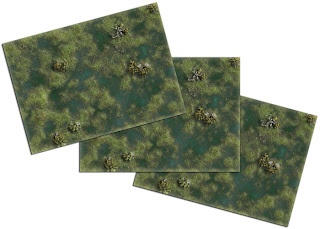With Halloween fast approaching I've decided to put Tiles of the Dead on sale for just $1 (from now until the day itself).
You can get them over on RPGNow & DriveThruRPG
(Note that Tiles of the Dead is a zombie/horror themed set of tiles that can be used to represent the interiors of small houses and apartments.)
Tuesday 29 October 2013
Saturday 26 October 2013
Into the Wilderness: Map 5
I'm pleased to announce the release of yet another map-pack for the Into the Wilderness range.
Map 5 features an area or marshland, and (as is usual with these map-packs) is provided in the following formats:
1) A pdf booklet containing three versions of the map; one with a square grid overlay, one with a hex grid overlay, and one with no grid overlay at all:
Into the Wilderness: Map 5 is available for just $1.50 over on RPGNow & DriveThruRPG
Map 5 features an area or marshland, and (as is usual with these map-packs) is provided in the following formats:
1) A pdf booklet containing three versions of the map; one with a square grid overlay, one with a hex grid overlay, and one with no grid overlay at all:
* * *
2) Each map (i.e. the square grid, hex grid, and gridless version) is also provided as a jpg image optimised for use with virtual tabletops:
* * *
3) In addition, all three versions are supplied as multi-page, miniatures scale, pdfs - so that they can also be used as impromptu battle-mats:
* * *
Into the Wilderness: Map 5 is available for just $1.50 over on RPGNow & DriveThruRPG
Monday 21 October 2013
Age of Shadow counters
Now that the Encounters in the Northlands booklet is available, I thought that it would be a good time to share some tokens that I made a little while back which can be used to represent some of the characters & monsters in the Age of Shadow RPG (though they can of course be used for any game/system).
As you can see, the idea behind them was to have them print out at a size that can be glued to the top of a one inch square miniatures base (as seen in the photo above) - so as to give them a little more weight and durability.
Obviously, they are no substitute for nicely painted character/monster miniatures (at least for folks like me that are a fan of such things) - but because the images are fairly abstract, they can be used to represent whatever monster/creature you desire (for example, in the above photograph the PCs are facing off against a beastling captain (1), his three bodyguards (A, B, & C), and his dire-wolf tracker (2) ) ...not to mention the fact that you can just throw them into a small plastic bag for transportation & storage.
If you want to grab them for yourself, you can find the pdf file HERE
- Darothan leads the charge into a beastling patrol -
As you can see, the idea behind them was to have them print out at a size that can be glued to the top of a one inch square miniatures base (as seen in the photo above) - so as to give them a little more weight and durability.
Obviously, they are no substitute for nicely painted character/monster miniatures (at least for folks like me that are a fan of such things) - but because the images are fairly abstract, they can be used to represent whatever monster/creature you desire (for example, in the above photograph the PCs are facing off against a beastling captain (1), his three bodyguards (A, B, & C), and his dire-wolf tracker (2) ) ...not to mention the fact that you can just throw them into a small plastic bag for transportation & storage.
If you want to grab them for yourself, you can find the pdf file HERE
Friday 18 October 2013
New 'Into the Wilderness' map
I'm pleased to announce the release of the latest map-pack in the Into the Wilderness range.
This new map features a circle of standing stones, and (as is usual) is provided in the following three formats:
1) A pdf booklet containing three versions of the map; one with a square grid overlay, one with a hex grid overlay, and one with no grid overlay at all.
* * *
2) Each map (i.e. the square grid, hex grid, and gridless version) is also provided as a jpg image optimised for use with virtual tabletops.
* * *
3) In addition, all three versions are supplied as multi-page, miniatures scale, pdfs - so that they can also be used as impromptu battle-mats.
* * *
Into the Wilderness: Map 4 is available for just $1.50 over on RPGNow & DriveThruRPG
Monday 14 October 2013
The Age of Shadow : Encounters in the Northlands
It has been a long time coming, but I am finally able to announce that Encounters in the Northlands is now available for sale:
Encounters in the Northlands is a 52 page booklet for use with the Age of Shadow fantasy role-playing game, and features the following four adventure scenarios:
Also included in this product are a number of VTT maps and miniatures scaled battle-maps that can be used in conjunction with the encounter locations detailed in the booklet.
Encounters in the Northlands in available from RPGNow & DriveThruRPG for just $3.99 (approx. £2.50).
*note that this is a slight reworking of the existing download that can be found on the AoS website (containing better maps and a few improvements/changes) - and has been included in the Encounters in the Northlands booklet as an added bonus.
Encounters in the Northlands is a 52 page booklet for use with the Age of Shadow fantasy role-playing game, and features the following four adventure scenarios:
The Enchanted Forest
The Enchanted Forest covers rules for traversing areas of accursed woodland, and features a number of different (and often treacherous) encounters that can be had within.
The Shadowstone
A traditional style of adventure that pits the adventurers against fearsome undead creatures in a dungeon-style encounter.
Aleglin & Elmina
This is a scenario in which an elven lord had returned home after long years of imprisonment only to discover that agents of the Enemy have proceeded him.
Mathgar Ruins
Mathgar Ruins* is not an adventure in an of itself, but rather a fully detailed encounter location that the GM can tailor to his/her own quests and adventures.
* * *
Also included in this product are a number of VTT maps and miniatures scaled battle-maps that can be used in conjunction with the encounter locations detailed in the booklet.
Encounters in the Northlands in available from RPGNow & DriveThruRPG for just $3.99 (approx. £2.50).
*note that this is a slight reworking of the existing download that can be found on the AoS website (containing better maps and a few improvements/changes) - and has been included in the Encounters in the Northlands booklet as an added bonus.
Friday 11 October 2013
Printing at 28mm miniatures scale.
Earlier in the week I received a question about printing the 'dungeon monthly' maps at a scale suitable for use with miniatures (i.e. 1 square = 1 inch).
So, if that sounds like something you'd be interested in trying out, then this little tutorial will show you how to do just that (note that I'll be using the free GIMP image manipulation software to do this - so that anyone can give it a try).
OK then, the first thing you'll need to do (assuming you already have GIMP installed) is download the relevant image from my G+ gallery. Note that in this instance I'll be using a map from the 50 pixel per inch gallery (found HERE).
Once you've done that, simply open that image with GIMP.
Next you'll need to go to the View menu and make sure that the Show Grid and Snap to Grid options are selected.
Now that's done, you should see a grid overlay similar to that shown in the picture above. However, in order to get this grid to line up with the squares on the map, simply click on the Image menu and choose the Configure Grid option - which will bring up the options shown below.
Here, you simply enter a value of 50 into the Width and Height fields - and the grid overlay should now line up perfectly with the squares of the map in question.
Next you'll need to select the area that you want to print. For the purpose of this tutorial I'm going to select an area of 8x8 squares - as this fits nicely on a sheet of 'US letter size' paper (and also because the map itself can be split into eight such pieces).
To do this, click on the Rectangle Select Tool from the toolbox (it's the one on the top left of your screen), and draw a box around the area you want to print (note that because we have the 'Snap to Grid' option selected, the box you draw will automatically snap to the nearest grid intersection).
Once you've done that, the area you have selected will be highlighted with a dashed line (as shown in the image above).
Then click on the Image menu and choose the Crop to Selection option...
...which will crop the image down to just the part that we want to print.
Then all you need to do is go to File > Print (or hit Ctrl+P) and when the dialogue box appears click on the Image Settings tab and change the resolution fields to 50.
And that's it - this 8x8 section of the map will now print out at a scale of 1 square = 1 inch.
To do the rest of the map simply hit undo a few times (Ctrl+Z) until you get back to the stage before it was cropped, select the next 8x8 section that you would like to print, and repeat the procedure until you have printed out the entire dungeon.
The whole thing might sound a little long winded at first, but it shouldn't take more than a few minutes once you're familiar with the process.
So, if that sounds like something you'd be interested in trying out, then this little tutorial will show you how to do just that (note that I'll be using the free GIMP image manipulation software to do this - so that anyone can give it a try).
_ _ _ _ _
OK then, the first thing you'll need to do (assuming you already have GIMP installed) is download the relevant image from my G+ gallery. Note that in this instance I'll be using a map from the 50 pixel per inch gallery (found HERE).
Once you've done that, simply open that image with GIMP.
Next you'll need to go to the View menu and make sure that the Show Grid and Snap to Grid options are selected.
Now that's done, you should see a grid overlay similar to that shown in the picture above. However, in order to get this grid to line up with the squares on the map, simply click on the Image menu and choose the Configure Grid option - which will bring up the options shown below.
Here, you simply enter a value of 50 into the Width and Height fields - and the grid overlay should now line up perfectly with the squares of the map in question.
Next you'll need to select the area that you want to print. For the purpose of this tutorial I'm going to select an area of 8x8 squares - as this fits nicely on a sheet of 'US letter size' paper (and also because the map itself can be split into eight such pieces).
To do this, click on the Rectangle Select Tool from the toolbox (it's the one on the top left of your screen), and draw a box around the area you want to print (note that because we have the 'Snap to Grid' option selected, the box you draw will automatically snap to the nearest grid intersection).
Once you've done that, the area you have selected will be highlighted with a dashed line (as shown in the image above).
Then click on the Image menu and choose the Crop to Selection option...
...which will crop the image down to just the part that we want to print.
Then all you need to do is go to File > Print (or hit Ctrl+P) and when the dialogue box appears click on the Image Settings tab and change the resolution fields to 50.
And that's it - this 8x8 section of the map will now print out at a scale of 1 square = 1 inch.
To do the rest of the map simply hit undo a few times (Ctrl+Z) until you get back to the stage before it was cropped, select the next 8x8 section that you would like to print, and repeat the procedure until you have printed out the entire dungeon.
The whole thing might sound a little long winded at first, but it shouldn't take more than a few minutes once you're familiar with the process.
Monday 7 October 2013
Dungeon Monthly (October 2013)
Here's October's map (perhaps some kind of catacomb-like section of dungeon):
And, as always, an unnumbered version of this map can be found in the following G+ albums:
And, as always, an unnumbered version of this map can be found in the following G+ albums:
Sunday 6 October 2013
Fresh from the painting table... (3)
The painting bug hit me hard this past week - so much so that I’ve managed to finish off my German WWII infantry platoon:
...and another picture from a slightly different angle:
I’ve painted these up primarily for use with Warlord Games’ Bolt Action rule set (though they should prove equally useful in other WWII games, or even a Weird War RPG), and all but one of the miniatures are from Black Tree Design.
And for anyone who’s interested in the exact make up of each of the specific units, they go something like this (note that the home-made pin markers to the left of each unit acts as a key in this instance):
1. 2nd Lieutenant and one extra soldier (both armed with SMGs)
2. Sniper team
3. Infantry squad (9 men)
1 x assault rifle (NCO)
1 x SMG & panzerfaust
1 x LMG
1 x LMG loader
1 x rifle & panzerfaust
4 x rifle
4. Infantry squad (9 men)
1 x SMG (NCO)
1 x SMG & panzerfaust
1 x LMG
1 x LMG loader
3 x rifle
2 x assault rifle
5. Infantry squad (9 men) - armed the same as unit 4.
For a grand total of 500 points of regular troops.
Subscribe to:
Posts (Atom)